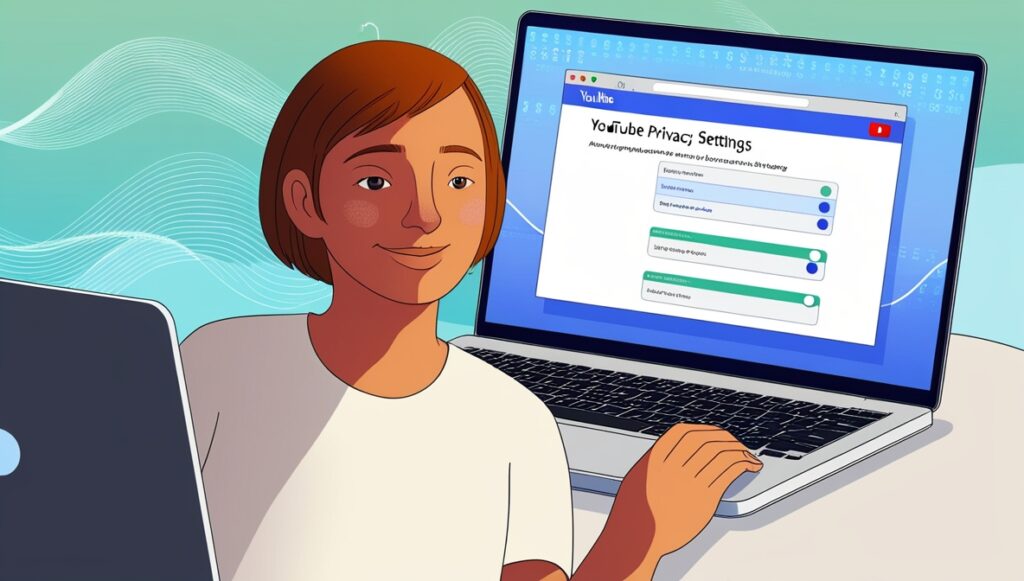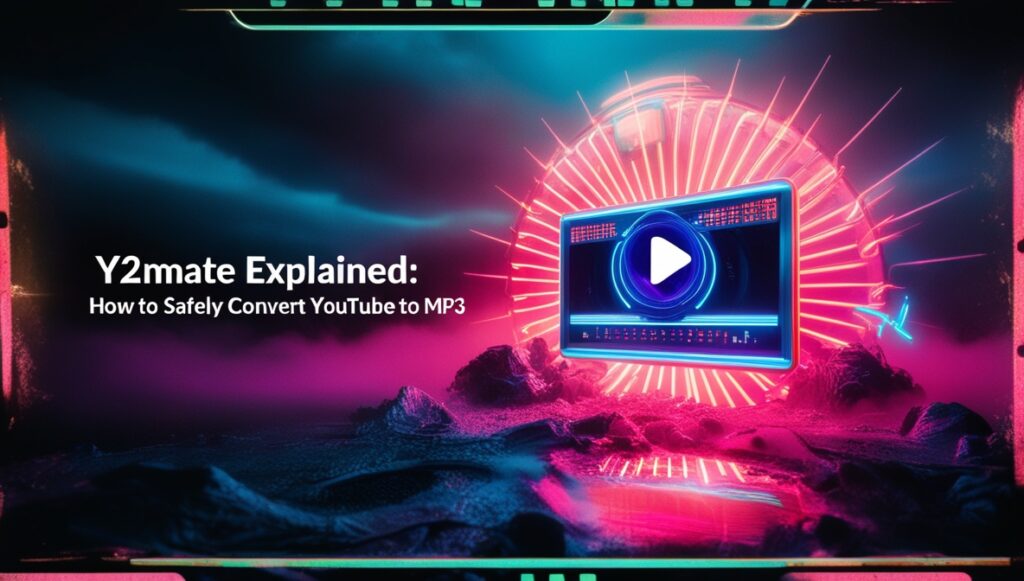YouTube’s Privacy Settings Explained
YouTube’s privacy settings let users control their data, content, and interactions. With growing concerns about online privacy, these tools help creators and viewers stay secure. This guide details YouTube’s privacy options, explains how to manage them, and offers tips to protect your account. Whether you upload videos or watch them, these settings ensure a safer experience. Why Privacy Settings Matter YouTube collects data to personalize content, but users can limit this to protect their information. A 2025 Pew Research study found 72% of users adjust privacy settings to reduce tracking, reflecting demand for control. For creators, privacy settings also manage video visibility and comments. What Data Does YouTube Collect? YouTube tracks watch history, search queries, and interactions like likes or subscriptions. It also gathers device info and location for ads. The platform’s 2025 Privacy Policy clarifies how this data improves recommendations but allows opt-outs for certain features. How Privacy Impacts Creators Creators use privacy settings to control who sees their videos—public, unlisted, or private. These choices affect analytics and monetization. For example, private videos don’t generate ad revenue but protect sensitive content. Key Privacy Settings to Manage YouTube offers several settings to customize your experience. Access them via your Google Account or YouTube Studio for creators. Video Privacy Options In YouTube Studio, set videos to “Public” (visible to all), “Unlisted” (accessible via link), or “Private” (viewable only by invited users). A 2025 YouTube update added a “Scheduled Private” option for timed releases. Choose based on your audience and goals. Comment and Interaction Controls Control comments by enabling, disabling, or moderating them. Go to YouTube Studio, select “Settings,” then “Community,” to filter spam or hold comments for review. This reduces harassment, especially for high-traffic channels. Data and Personalization Settings Visit myaccount.google.com, click “Data & Privacy,” and adjust YouTube settings. Turn off “Personalized Ads” to limit ad tracking or pause “Watch History” to stop recommendations based on past views. These changes reduce data collection but may affect content suggestions. How to Secure Your YouTube Account Beyond settings, strong security practices protect your privacy. YouTube’s 2025 security updates emphasize account safety for creators and viewers. Enable Two-Factor Authentication Activate two-factor authentication (2FA) in your Google Account settings. Use a phone number or authenticator app for verification. A 2024 Google report noted 90% fewer hacks for 2FA users, making it essential. Monitor Account Activity Check “Security” in your Google Account for recent logins or devices. Sign out of unfamiliar devices and update passwords if suspicious activity appears. Use strong, unique passwords to prevent breaches. Tips for Safe Content Management For creators downloading videos for offline use or viewers saving Creative Commons content, privacy-conscious practices matter. Use Trusted Download Tools Download your videos via YouTube Studio: go to “Content,” select a video, and click “Download.” For Creative Commons videos, a tool like youtubedownloading.com saves files securely. A 2025 Kaspersky report warns of malware in untrusted downloaders, so choose carefully. Limit Data Sharing When downloading, avoid tools requiring excessive permissions, like access to your YouTube account. Save files to secure cloud services like Google Drive and scan with antivirus software to stay safe. Review Privacy Regularly Check your privacy settings monthly, as YouTube updates its policies. The Help Center (support.google.com/youtube) offers guides on new features, like enhanced comment filters introduced in 2025. Start to Protect Your Privacy YouTube’s privacy settings give you control over data and content. Set video visibility, manage comments, and secure your account with 2FA. Regular checks keep you safe and compliant. Visit our blog for more on YouTube algorithms, Creative Commons, and legal downloads. Disclaimer: Users must comply with YouTube’s Terms of Service and applicable laws. Download only content you have permission to save. Read More About: What Are YouTube’s Terms of Service?
YouTube’s Privacy Settings Explained Read More »