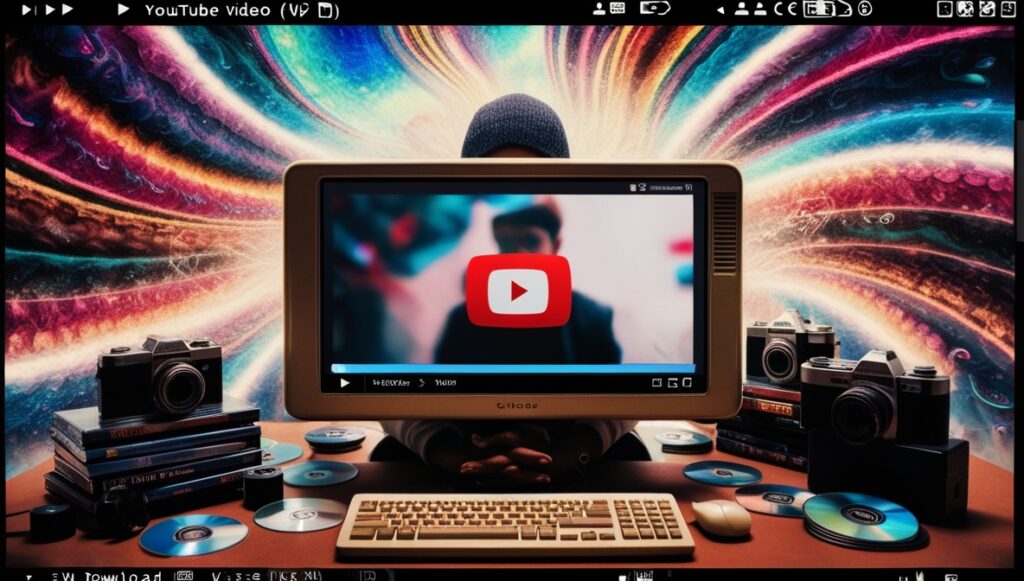Creative Commons videos on YouTube offer a legal way to download and reuse content, perfect for creators, educators, or researchers. This guide explains how to locate these videos, verify their licenses, and use them responsibly. By mastering this process, you save time and stay compliant with YouTube’s rules.
What Are Creative Commons Videos?
Creative Commons (CC) licenses allow creators to share their videos with specific permissions, like reuse or modification, without needing direct approval. YouTube supports CC BY licenses, which permit downloads and edits with proper credit to the creator.
Why Use Creative Commons Content?
CC videos provide free, legal resources for projects like remixes, educational lessons, or marketing clips. A 2024 Creative Commons report noted 1.2 million CC-licensed YouTube videos, showing their growing value for creators seeking flexible content.
How CC Differs from Standard Licenses
Unlike YouTube’s standard copyright, which restricts downloads, CC BY allows reuse under conditions, such as attribution. Public domain videos, free of copyright, differ by requiring no credit, but they’re less common.
Steps to Find Creative Commons Videos
YouTube’s search tools make it easy to locate CC videos. Follow these steps to find content you can legally download and use.
Use the Creative Commons Filter
Go to youtube.com, enter your search term (e.g., “science tutorials”), and hit enter. On the results page, click “Filter,” then select “Creative Commons” under “Features.” This displays only CC BY-licensed videos. As of 2025, YouTube’s filter is desktop- and mobile-friendly.
Check the Video’s License
After finding a video, verify its license. Click “Settings” below the player and look for “License.” If it says “Creative Commons Attribution (CC BY),” you can download and reuse it with credit. If no license appears, assume it’s copyrighted.
Search with Specific Keywords
Include “Creative Commons” or “CC BY” in your search (e.g., “CC BY cooking tutorials”). This narrows results but may miss some videos, so combine with the filter for best results.
How to Download Creative Commons Videos
Once you identify a CC video, download it legally with trusted tools. YouTube doesn’t offer a built-in download option for non-owners, so third-party tools fill the gap.
Use a Third-Party Tool
A reliable tool, like youtubedownloading.com, saves CC videos in MP4 or MP3 formats. Copy the video’s URL, paste it into the tool’s input field, select a format, and download. A 2024 Norton report suggests picking ad-light tools to avoid malware risks.
Credit the Creator
CC BY requires attribution. In your project, include the creator’s name, video title, and a link to the original video. For example: “Video by [Creator] via YouTube (CC BY).” Check the video’s description for specific credit instructions.
Best Practices for Using CC Videos
To use CC videos ethically and legally, follow these tips, aligned with YouTube’s 2025 policies and Creative Commons guidelines.
Respect License Terms
Only use CC BY videos as permitted. Don’t modify videos if the license restricts it, and always provide credit. Violations can lead to copyright claims or legal issues.
Verify Video Authenticity
Some videos may be mislabeled as CC. Cross-check the license in the “Settings” menu or contact the creator if unsure. A 2025 YouTube update improved license visibility to reduce errors.
Store Downloads Safely
Save CC videos on secure devices or cloud services like Google Drive. Use antivirus software, as malware from untrusted downloaders rose 15% in 2025, per Kaspersky.
Where to Find More CC Content
Beyond YouTube, platforms like Vimeo and the Creative Commons website (creativecommons.org) host CC-licensed videos. YouTube’s Audio Library also offers CC BY music for projects. These sources expand your options for legal content.
Start to Use Creative Commons Videos
Creative Commons videos unlock legal, free content for your projects. Use YouTube’s filter, verify licenses, and download with trusted tools. Proper attribution keeps you compliant and supports creators.
Explore our blog for guides on YouTube privacy, algorithms, and legal downloads.
Disclaimer: Users must comply with YouTube’s Terms of Service and applicable laws. Download only content you have permission to save.
Read More About: YouTube’s Privacy Settings Explained.