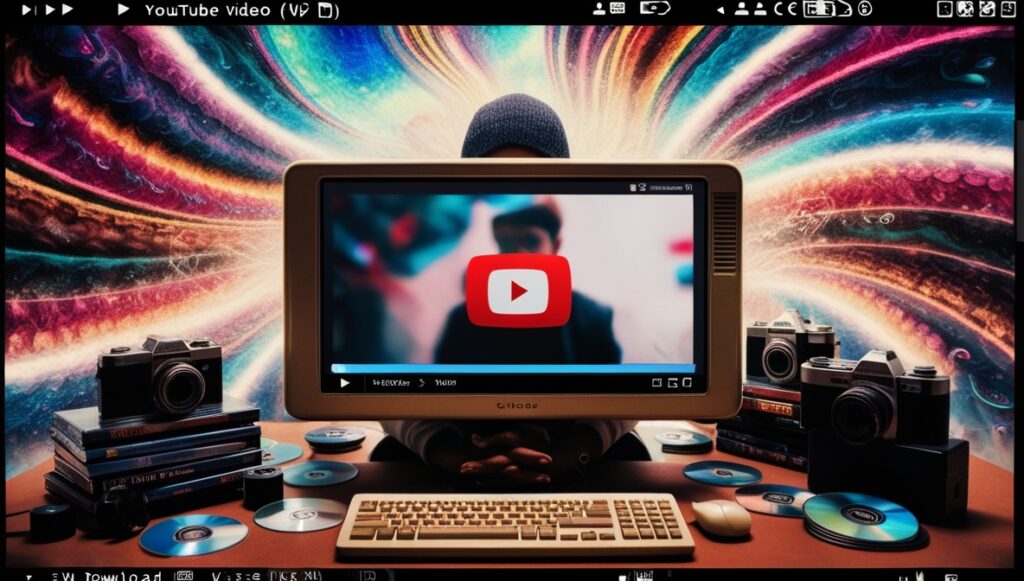YouTube Shorts, with 70 billion daily views, dominate short-form video content. Saving these videos legally for offline use requires methods that comply with YouTube’s Terms of Service. This guide details how to download YouTube Shorts videos legally in 2025, ensuring safe and ethical practices for creators and viewers.
Why Save YouTube Shorts Videos?
Shorts offer quick tutorials, entertainment, or inspiration, making them ideal for offline access. Legal downloads respect creators’ rights and platform rules, avoiding penalties.
What Are YouTube Shorts?
Shorts are vertical videos up to 60 seconds, designed for mobile viewing. Their popularity, driven by YouTube’s 2.7 billion monthly users (Statista, 2025), fuels demand for saving them legally.
Legal Guidelines
YouTube’s Terms of Service prohibit unauthorized downloads. Secure creator permission for personal use, and avoid sharing without consent, per YouTube’s 2024 Community Guidelines.
How to Download YouTube Shorts Legally
Three methods ensure compliance while saving Shorts in high-quality MP4 format.
Use YouTube Premium for Offline Shorts
YouTube Premium allows legal downloads of Shorts for offline viewing within the app, no permission needed.
Steps for YouTube Premium
- Subscribe to YouTube Premium at youtube.com/premium ($13.99/month, 2025 pricing).
- Open a Short in the YouTube app.
- Tap the download icon and select quality (up to 1080p).
- Access saved Shorts in “Library” under “Downloads.”
Use Screen Recording with Creator Consent
Screen recording is a legal option if the creator approves, perfect for personal archives.
Steps for Screen Recording
- Contact the creator via YouTube comments or social media for permission.
- Enable screen recording (iPhone: Control Center; Android: Quick Settings).
- Play the Short and record.
- Save the MP4 to your device.
Use a Third-Party Downloader Responsibly
With permission, third-party downloaders like our trusted tool “Youtube Downloading” can save public Shorts legally.
Steps for Third-Party Downloader
- Copy the Short’s URL via the “Share” button.
- Paste the URL into a reputable downloader’s input field.
- Select MP4 format and download.
- Store the file securely for personal use.
Tips for Safe and Legal Downloads
Follow these practices to download YouTube Shorts responsibly in 2025.
Secure Permissions
Always obtain creator consent before downloading or reusing Shorts. Save proof (e.g., DMs) to avoid disputes.
Protect Your Device
Use antivirus software and store files in cloud services like Google Drive. Malware risks from unverified downloaders rose 10% in 2025, per Kaspersky.
Credit Creators
If sharing with permission, credit the creator (e.g., “Short by @username”) to comply with YouTube’s terms.
Alternatives to Downloading
Ask creators to share Shorts via YouTube’s “Share” feature or cloud links, avoiding direct downloads.
Start to Save YouTube Shorts in 2025
Downloading YouTube Shorts videos legally in 2025 is straightforward with YouTube Premium, screen recording, or responsible third-party downloaders. Stay compliant and save your favorite Shorts today.
Explore our blog for guides on Instagram Reels, Stories, and video downloaders.
Disclaimer: Users must comply with YouTube’s Terms of Service and applicable laws. Download only content you have permission to save.