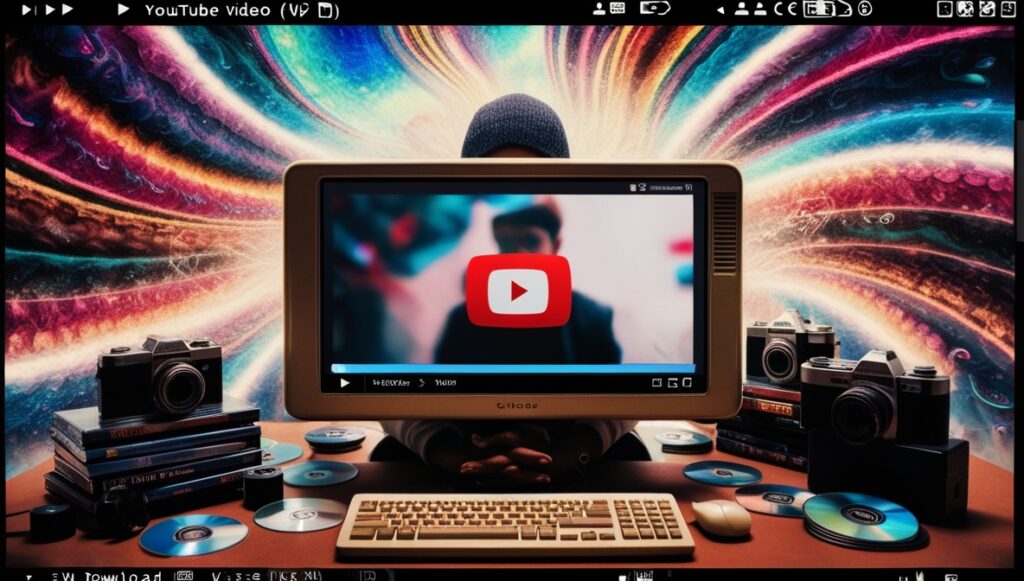Many users face issues when saving YouTube videos, even when using legal methods like YouTube Premium. Here’s why this happens and how to fix it.
Common Reasons You Can’t Download YouTube Videos
1️⃣ YouTube Premium Not Active
✔️ Issue: Downloading is only available for YouTube Premium subscribers.
✔️ Fix: Check your subscription status:
- Open YouTube App → Go to Settings → Tap Purchases & Memberships.
2️⃣ Video Restricted by Creator
✔️ Issue: Some creators disable offline downloads for their videos.
✔️ Fix: Try to add the video to Watch Later or look for alternative content.
3️⃣ Expired Offline Videos
✔️ Issue: YouTube Premium downloads expire after 30 days without an internet connection.
✔️ Fix: Connect to the internet and refresh downloads in the Library tab.
4️⃣ Regional Restrictions
✔️ Issue: Some videos are not available for download in certain countries.
✔️ Fix: Check if the video is available in your region or try using a VPN (if allowed).
5️⃣ Storage Issues on Your Device
✔️ Issue: Insufficient storage space prevents downloads.
✔️ Fix: Free up space by deleting old videos, apps, or cached files.
6️⃣ Outdated YouTube App
✔️ Issue: Older app versions may have bugs that cause download failures.
✔️ Fix: Update the app via Google Play Store (Android) or App Store (iOS).
How to Fix YouTube Video Download Issues
🛠 Check Your YouTube Premium Subscription
🛠 Ensure Video Is Not Creator-Restricted
🛠 Refresh Expired Downloads
🛠 Free Up Device Storage
🛠 Update the YouTube App
If you still face issues, try restarting your device or reinstalling the YouTube app.
Final Thoughts
Most YouTube download issues happen due to account restrictions, video settings, or storage problems. Fix them by ensuring active YouTube Premium, sufficient storage, and updated app settings.