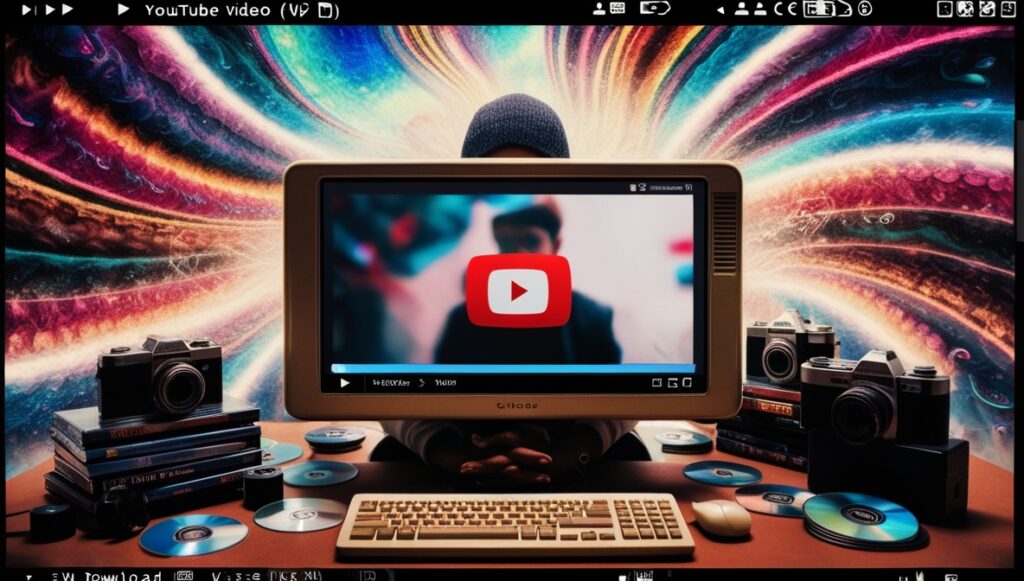YouTube actively prevents unauthorized downloading to protect content creators’ copyrights, platform policies, and ad revenue. Some key reasons include:
✅ Copyright Protection: YouTube enforces strict Terms of Service prohibiting downloading videos without permission.
✅ Monetization & Ads: YouTube relies on ads for revenue. Downloading videos bypasses ads, reducing earnings for both YouTube and creators.
✅ Security Risks: Many third-party downloaders contain malware, spyware, or phishing threats, putting users at risk.
✅ Policy Enforcement: YouTube frequently updates its encryption and algorithms to block unauthorized tools.
How Does YouTube Block Downloaders?
🔒 Advanced Encryption: YouTube uses rolling cipher encryption to prevent direct video downloads.
🚫 IP & API Restrictions: Unauthorized tools get blacklisted, and YouTube blocks their access.
⚠️ Legal Action: YouTube has taken legal steps against websites violating its policies.
How to Avoid Issues & Download Videos Safely
🔹 Use YouTube Premium: The only legal way to download videos directly.
🔹 Download Your Content: Access your videos through YouTube Studio without restrictions.
🔹 Look for Public Domain & CC Videos: Search for videos under Creative Commons licensing.
🔹 Seek Permission from Creators: Ask for direct authorization to use their content.
Final Thoughts
YouTube blocks downloaders to protect copyrights, maintain revenue, and prevent security risks. Avoid unauthorized tools and use legal methods like YouTube Premium or public domain content.
emium or creator-permitted downloads.